Working with Data
Nearly all coding projects at Steer involve input data of some kind. Frequently, input data is in the form of text files (e.g., delimited or fixed-width files), but it's also important to be comfortable working with data from web APIs and databases, which are more complex. This section discusses the use of data from these sources.
Web APIs
An Application Programming Interface, or API, is an interface presented by one piece of software that enables use by other software. Typically the presenting software exposes "endpoints" that can be used by other software to get information or perform actions. Since the software accessing the endpoints needs to know how to use them, good documentation is an essential part of any API. Examples of APIs include software libraries that expose functions and other objects for other software to call, operating systems that expose endpoints to provide common features to applications, and web APIs, which expose endpoints allowing users to make requests to web servers.
Web APIs provide access to the back end of a web application and can be connected to multiple front ends. This means an organization can use a single API to provide data to web applications, mobile applications, proprietary systems, etc. In some cases, organizations provide APIs for public use, and these public APIs frequently enable access to data of various types. Accessing data via web APIs eliminates the need to manually download data and ensures that up-to-date data is returned with each call to the API. In addition, since API providers are encouraging developers to build applications that rely on their public APIs, changes to APIs are generally well-communicated.
TIP
If you're downloading data periodically from an API, you may want to save a copy of the data each time. Since many APIs only provide access to current data, doing so will ensure you have access to the data you've acquired previously.
Details vary by API, but there can be limitations in the form of usage restrictions, rate limits, and charges (often beyond a free tier). Be sure you read the documentation whenever you're using a new API so you can be sure you know exactly what you're getting into. Most web APIs also require users to register for an API key, which is an alphanumeric identifier used to track a specific user's API usage. Treat API keys like passwords and do not share!
The most common type of Web APIs are RESTful (REstorative State Transfer) APIs, which are stateless. Since RESTful APIs are stateless, this means all information the server needs to respond must be included in each request. Accordingly, an API request generally takes the form of a string consisting of a base URL, a specific endpoint, and a set of zero or more parameters that define the request.
Once the server receives the request and performs any required processing, it returns a status code and, assuming no errors occurred, some structured data, which is typically formatted as either JSON or XML, both common data formats. The response then needs to be parsed prior to use in applications or analysis, which can be done with the help of packages that exist specifically for this purpose.
For more information, check out the Coding at Steer session on Working with Web APIs and the associated documents (must be a member of the Steer Coders team).
Databases
A database is a structured set of electronic data that is designed to provide efficiency, data integrity, and security. Most databases are relational databases, in which data is stored in tables with primary keys that enable unique identification of records, and foreign keys that are used to reference data in other tables. SQL is typically used to interact with relational databases. The following graphic displays the structure, or schema, of a sample relational database.
Sample database schema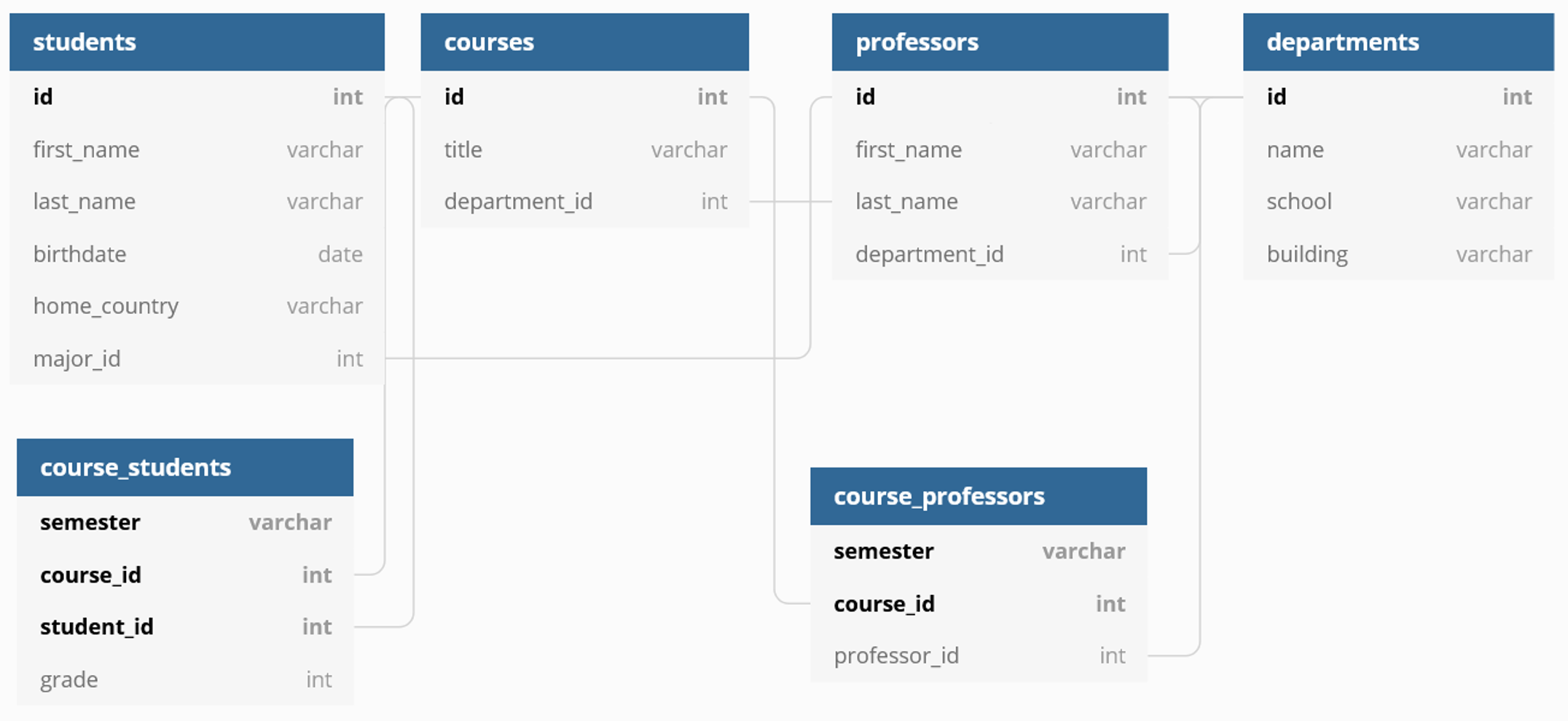
There is also another type of database called a NoSQL database that, not surprisingly, does not use SQL. NoSQL databases typically store data as a set of "documents" and can be useful in cases where data structures need to be flexible.
A Database Management System, or DBMS, is the software used to manage and interact with a database. Steer's recommended DBMSs for web applications are PostgreSQL and MySQL, which are both free and open-source. For local use, SQLite is a good lightweight option, and is also free and open-source. Note that different database management systems are not interoperable, but data can typically be dumped from one DBMS to a text file and imported into another DBMS.
When you send a query to a database, the DBMS does the work of querying the full set of data and only returning the results of your query. This presents significant advantages over reading in the full dataset from a text file and then filtering. Importantly, in the latter case, the full data file has to be read into RAM (if it fits), while this is not the case when querying a database.
For more information, check out the Coding at Steer session on Working with Databases and the associated documents (must be a member of the Steer Coders team).
Privacy and Security
With any potentially sensitive data, be sure to take the appropriate precautions to ensure privacy laws are respected and the security of the data is maintained. Refer to Steer's Global Data Protection Policy (must be connected to the Steer Network) for more details.
